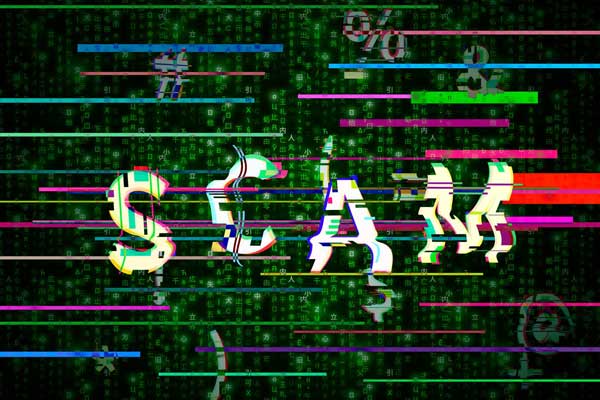
Written by: Jay H.
In today’s ever-changing world of technology, we often face challenges, and one persistent threat is tech support scams. These scams involve tricksters using clever tactics to exploit our worries about our devices’ security or performance. This guide is here to help you understand and avoid falling prey to these deceitful practices.
Understanding Tech Support Scams
Technology is a big part of our lives and it’s crucial to grasp the ins and outs of tech support scams to protect ourselves. Scammers pretend to be real tech support agents or reps from famous companies, using methods like unexpected phone calls, intrusive pop-up messages, or deceptive emails. Their main goal? Convincing people that their devices have serious issues and urging them to reach out to their fake tech support in order to scam people out of money.
Recognizing Tech Support Scams
These scams often rely on manipulating people who might not know much about technology or those caught off guard by urgent situations. By posing as trustworthy tech support, scammers play on our concerns for our device’s safety and functionality.
Common Techniques Used by Scammers
- Phone Calls:
- Unexpected Calls: Scammers often catch people off guard with surprise calls, claiming to be representatives from well-known tech giants like Microsoft or Apple.
- False Device Issues: In these calls, they tell made-up stories about issues with your device, making it sound urgent so you do something fast.
- Pressure to Act: The urgency they create can make you feel pressured to follow their instructions immediately. They often use alarming language, urging you to fix the issue now to avoid a supposed disaster.
- Pop-Up Messages:
- Deceptive Alerts: Scammers deploy fake pop-up messages that appear on your computer screen, trying to convince you that your device is in serious trouble.
- Malware Warnings: These deceptive alerts often contain alarming messages about malware infections or system errors, intending to make you anxious.
- Provided Contact Number: To intensify the pressure, they include a phone number in the pop-up, urging you to call for what seems like urgent assistance.
- Email Scams:
- Fear-Inducing Emails: Scammers send emails with subject lines designed to invoke fear or panic. They may claim your device’s security is compromised or that your system is on the verge of failure.
- Prompting Quick Action: The emails are crafted to push you into taking immediate action by clicking on links or dialing a specified number for what they portray as urgent tech support.
Scammers trick people who may not know much about technology or those surprised by urgent situations. They pretend to be trustworthy tech support and use the worry we all have about our devices’ safety. To avoid falling for their tricks, it’s important to recognize how they operate and the stories they tell. Being cautious, staying aware, and being able to tell real tech support from fake are key to staying safe in the online world. Remember, it’s okay to double-check information and not rush into things when dealing with tech issues.
Red Flags to Recognize Tech Support Scams
Tech support scams often have warning signs that can help you steer clear of them. Here are some things to look out for:
a. Unsolicited Communication: Real tech support waits for you to reach out. Be careful if you get unexpected calls, pop-ups, or emails talking about your device.
b. Pressure Tactics: Scammers use urgency to make you think your device is in immediate danger.
c. Request for Payment: Legit tech support won’t ask for payment using gift cards, wire transfers, or cryptocurrency. Be wary if they demand this.
Staying Safe from Tech Support Scams
a. Verify the Caller: If you get a surprise call, ask for the caller’s info and double-check before doing anything.
b. Ignore Pop-Up Messages: Shut down any pop-ups claiming your device has issues. Avoid clicking any links they give you.
c. Use Official Channels: If you’re unsure, contact the company directly using their official website or other verified channels. Don’t trust information from pop-ups or unexpected calls. It’s always good to be cautious and check before taking any actions related to your tech.

Educating Others
When it comes to tech support scams, knowledge is power. Here’s how you can be a superhero by spreading awareness and encouraging education:
a. Share Information: Talk to your friends, family, and colleagues about tech support scams. Explain how scammers might contact them through unexpected calls, pop-ups, or emails, claiming issues with their devices. Share real-life stories or examples to make it relatable. Emphasize that legitimate tech support won’t reach out without a prior request for assistance. By sharing this information, you’re arming them with the tools to spot potential scams.
b. Training Programs: Encourage participation in online safety and cybersecurity training programs. These programs teach individuals how to navigate the digital world safely. Participants learn about various online threats, including tech support scams, and acquire practical skills to protect themselves. The training covers essential topics such as recognizing red flags, verifying the identity of callers, and dealing with pop-up messages. It’s like providing a shield of knowledge to defend against the tricks of cyber villains.
Moreover, these training programs often offer simulations or scenarios, allowing participants to practice identifying and responding to potential threats in a risk-free environment. This hands-on experience enhances their ability to apply what they’ve learned in real-life situations.
Remember, the more people informed and educated about tech support scams, the stronger our collective defense becomes. It’s not just about protecting oneself but creating a community of vigilant individuals who can support each other. So, go ahead and be the superhero who not only guards their own digital realm but also empowers others to do the same!
Stay Safe from Tech Support Scams
Tech support scams continue to be a significant threat in the digital age, but with knowledge and awareness, you can protect yourself and others from falling victim. By staying informed about common tactics used by scammers and adopting best practices to verify the legitimacy of tech support communications, you can navigate the digital landscape securely. Stay informed, stay vigilant, and keep your digital world secure.
Looking for professional technical support for yourself or your business or need help determining if you’re being targeted by scammers? Reach out to our expert support technicians today for a quick, easy resolution to your tech issues.
Comments are closed.
