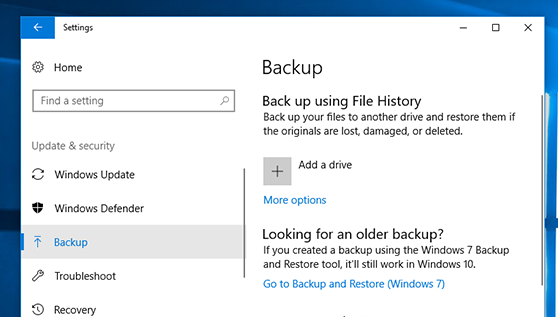Written by: Jay H.
Your data is at risk every day. You could lose your break your computer, your hard drive could fail, ransomware could take your data hostage, or you could accidentally erase your files. If you don’t regularly back up your computer, you’re at significant risk of losing your files. Here’s how to back up your computer and keep your data safe.
How To Back Up Your Computer
With An External Drive
USB hard drives can be a cheap and easy way to back up your invaluable data. Backing up your data with an external drive differs depending on whether you are running Windows or Apple iOS.
On Windows
If your computer uses Windows, you should back up your computer using File History. Simply click on the Start menu and search for Backup settings. On that window, connect your hard drive then click Add a drive. Next, follow the instructions to back up your computer onto your USB hard drive.

Image: Microsoft
On Apple iOS
Apple users can back up their computers using Time Machine. To open this program, click on System Preferences then Time Machine. Plug in your USB drive and click Select Disk… then choose your device and follow the instructions. You can choose to encrypt your backup disk or back up automatically.
Cons Of Physical Backups
Backing up onto a hard drive can be a great way to keep your data safe. However, if you lose your backup or it gets stolen, your data will be gone as well.
Over The Internet
Online backups can be an easy and convenient way to keep your data safe. Backup service providers like Backblaze keep your data safe from data loss, theft, or other disasters and make it easy for you to restore your files from anywhere. These programs automatically back up your PC or Mac to their online storage for a monthly fee and you can access your data from any device. The drawback of these services is that they charge a monthly fee ($7 per month for Backblaze), but it’s a small price to pay for peace of mind.
To use an online backup service, you have to create an account on their website. Then, buy or try their subscription service and install the backup program. You can then follow the instructions given to back up your PC to their servers.
Make Multiple Backups OF Your Data
One backup is not enough to ensure your data stays safe. You should keep backups in both a physical drive and online. So, even if you lose your hard drive or the internet suddenly vanishes, you still have a copy of your data available.
Creating and maintaining backups of your business data can be challenging. If your business does not have a backup solution in place, your data is at significant risk. Our automated daily backups and rapid disaster recovery services keep your firm’s files safe and restore operations quickly in the event of a disaster. Contact us today to learn more.
Comments are closed.